Applying for a Domicile Certificate in UP: Requirements and Process
A domicile certificate, also called a niwas praman patra, is a crucial document proving permanent residence in Uttar Pradesh. It’s essential for accessing state government jobs, educational quotas, government schemes, and legal processes like property ownership. This guide provides a clear, step-by-step process to apply for a domicile certificate in Uttar Pradesh, covering eligibility, required documents, application methods, and how to track or download it. Written for residents, it ensures maximum accuracy using official sources.
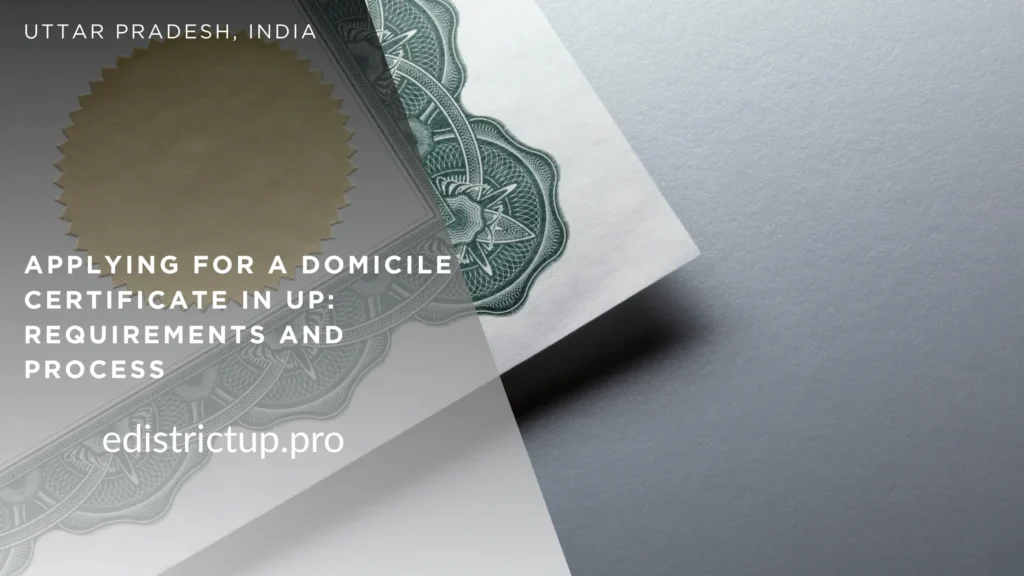
Why You Need a Domicile Certificate
- Proof of Residency: Confirms you’re a permanent resident of Uttar Pradesh.
- Educational Benefits: Secures state quota seats in educational institutions.
- Government Jobs: Required for UP government job applications.
- Government Schemes: Enables access to subsidies and welfare programs.
- Legal Purposes: Supports property purchases or loan applications.
Eligibility Criteria
You can apply for a domicile certificate if:
- Your parents are permanent residents of Uttar Pradesh.
- You’ve lived in Uttar Pradesh for at least 3 years.
- You’re a government employee with a transferable job.
Note: Confirm eligibility with your District Magistrate Office, as requirements may vary slightly.
Documents Required
Gather these documents for a smooth application:
- Identity Proof: Aadhaar card, voter ID, driving license, or passport.
- Proof of Residence: Ration card, electricity bill, water bill, or house tax receipt.
- Self-Declaration Form: A signed statement confirming your permanent residence in UP.
- Passport-Size Photographs: Two recent photos.
- Optional Documents (if required):
- School leaving certificate (for students).
- Tahsildar enquiry report (for specific cases).
- Verification letter from a Gazetted Officer, MP, MLA, or Chairman of Zila/Nagar Panchayat (for offline applications).
How to Apply for a Domicile Certificate
You can apply online or offline. The online method is faster and more convenient, while offline suits those without internet access.
Online Application
Use the e-District portal for a streamlined process:
- Visit edistrict.up.gov.in.
- Click “Citizen Login (eSaathi)” and select “New User Registration.”
- Enter your name, address, mobile number, and email ID to register.
- Log in at esathi.up.gov.in with your User ID and password.
- Click “eSaathi Integrated Services” and select “Domicile Certificate” under “Revenue Department.”
- Fill the application form with details like name, date of birth, and address.
- Upload required documents and submit the form.
- Note the application/reference number for tracking.
Note: No fee is charged for the domicile certificate, per official sources.
Offline Application
Apply through one of these channels:
- Common Service Centers (CSCs):
- Visit a nearby CSC (find locations at local municipal offices).
- Collect the domicile certificate application form.
- Fill it out, attach documents, and submit to the CSC operator.
- Receive an application/reference number.
- Municipality or District Magistrate Office:
- Visit your local Municipality or District Magistrate Office.
- Obtain the application form and fill it with accurate details.
- Submit the form with documents.
- Get an acknowledgement slip for tracking.
- Tahasildar Office:
- Approach the Tahasildar office in your area.
- Submit the completed form and required documents.
- Note the reference number for follow-up.
Note: Offline applications may require a verification letter from a Gazetted Officer or local authority in some districts.
Processing Time
- Online: Takes 15–20 days after submission.
- Offline: May take up to 30 days, depending on the district and verification process.
Checking Application Status
Track your application online:
- Visit esathi.up.gov.in.
- Log in to your account.
- Click “Track Status.”
- Enter your application/reference number and click “Search.”
- View the status of your application.
For offline applications, contact the District Magistrate Office or CSC with your reference number.
Downloading the Domicile Certificate
Once approved:
- Visit esathi.up.gov.in.
- Log in and click “Certificate Verification.”
- Enter your application number and click “Search.”
- Download the certificate in PDF format.
For offline applications, collect the physical certificate from the District Magistrate Office or CSC.
Validity
The domicile certificate is valid for a lifetime, as long as you remain a resident of Uttar Pradesh.
Issuing Authority
The District Magistrate Office issues the domicile certificate in Uttar Pradesh.
Tips for a Smooth Process
- Ensure all documents are self-attested and clear.
- Double-check form details before submission.
- Keep your application/reference number safe.
- Contact your local District Magistrate Office for district-specific requirements.
- Use the e-District portal for faster processing.
Common Questions
- Do I need to pay a fee? No, the certificate is free, though some sources mention nominal charges.
- Can I apply if I’ve lived in UP for less than 3 years? Check with the District Magistrate Office, as exceptions may apply.
- Is the online certificate valid? Yes, the digitally signed PDF is legally valid.
Need Help?
If you face issues:
- Visit your local District Magistrate Office or CSC.
- Check FAQs on edistrict.up.gov.in.
- Contact the e-District helpline for support.
Conclusion
Applying for a domicile certificate in Uttar Pradesh is simple with the e-District portal or offline channels like CSCs or District Magistrate Offices. Gather your documents, follow the steps, and track your application using the reference number. This certificate unlocks access to education, jobs, and government schemes. For the latest details, visit my homepage.